The easiest way to check the status of your software maintenance is to click File | License Info in the software. The License Information dialog will tell you if your maintenance is active or expired in the top grey bar. The last letter of your Support Code also indicates your software maintenance status with A=Active and E=Expired.
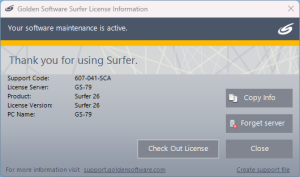
See the article How do I know if I have ‘active maintenance’? for more detailed instructions and additional options.