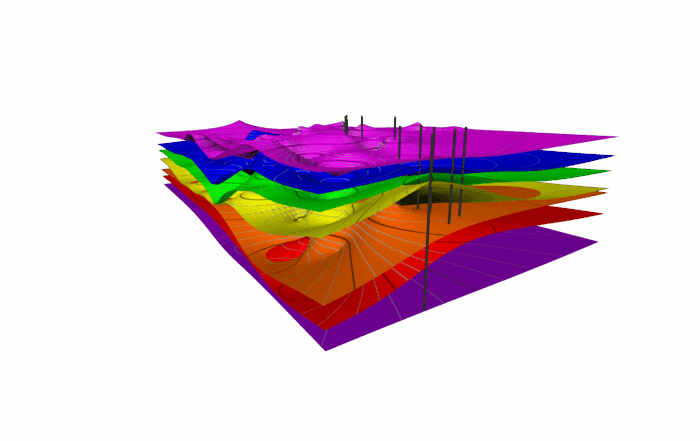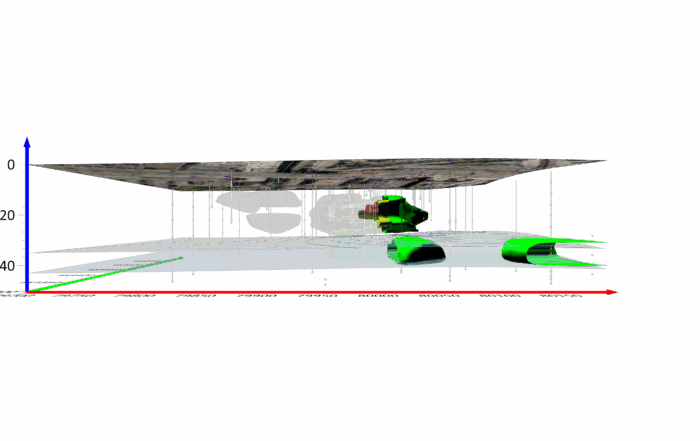Validating Your Grid Results: Why It Matters & How to Do It Effectively
When you create a grid from your data, you’re not just producing a surface—you’re shaping the foundation for every map, model, and analysis that follows. That’s why it’s essential to ask: How do I know this grid is accurate? Whether you’re visualizing terrain or modeling contamination, you usually need to ensure your grid honors your data. But how can you evaluate its accuracy when the time comes? The answer is simple: validate your grid results.
When Should You Validate Your Grid Results?
First, let’s start by getting clear on when you actually need to validate your grid results—because while it’s not always required, there are definitely a couple of situations where it’s necessary. Those two situations are the following:
- When you’re deciding between gridding methods: If you’re trying to choose between methods like minimum curvature and kriging, validation can give you clarity. At a glance, both grids might look similar. You could choose one based purely on aesthetics, but that won’t always tell the whole story. With validation, you can see which one mathematically honors your data more accurately. That can help you make a more informed, data-backed decision, especially when the visual differences are subtle.
- When you need to justify your results: If your grid is going into a scientific publication, then validation becomes essential. For academic work, transparency is key. You need to explain your methodology, your error estimates, and any assumptions you made along the way—and that includes the validation for your grid. However, you may also have clients who require you to justify your work. They might ask, “How do you know this is right?” and that’s when having clear validation gives you the confidence and evidence to support your approach.
All that said, there are still times when validation isn’t necessary. If you’re creating a quick, simple map or working with a gridding method you know performs well with your data, it’s totally reasonable to skip the validation. That doesn’t mean you’re cutting corners. It just means you’re being efficient with your time or have already found what works best for your data.
How Can You Validate Your Grid Results?
Once you know that validation is necessary for your project, the next question is how to do it. Surfer offers several built-in methods to help you assess the accuracy of your grid and ensure it correctly represents your data. Here’s a quick overview of the most commonly used techniques.
Use R² When Gridding with Polynomial Regression (Planar)
If you’re using a planar polynomial regression method to grid your data, Surfer automatically provides an R² value. This value gives you a quick statistical summary of how well your fitted surface matches the original data—higher values mean a better fit.
Calculate Residuals and R² Value
Another way to assess fit is by calculating the residuals (the differences between your original data and the interpolated values) and using them to determine an R² value. This approach offers a more manual but flexible way to quantify accuracy, especially for non-polynomial methods.
Cross-Validate the Data
Cross-validation removes one data point at a time, estimates its value using the remaining points, and then compares the estimate to the actual value. It’s a powerful method for understanding how well your grid predicts unknown values.
Create a Grid of Kriging Standard Deviations
If you’re using kriging, you can generate a standard deviation grid to visualize the uncertainty in your interpolation. Areas with higher standard deviations indicate greater uncertainty, which helps you assess where your grid is most (and least) reliable.
Want to learn more about each method and how to perform them in Surfer? Check out this step-by-step guide.
One of the Best Times to Validate Your Grid
There’s one more thing worth mentioning before you start using a grid validation method: evaluating your grid can be especially helpful after using Surfer’s grid comparison script. The grid comparison script provides an efficient way to visualize the results of multiple gridding methods side by side, so you can quickly eliminate the ones that clearly don’t work for your dataset.
But what happens when multiple gridding methods seem to produce good results, and you can’t decide which one to use? That’s where validation comes in. Once you’ve narrowed your options to two or three solid contenders using the comparison script, validation helps you choose the one that honors your original data the best.
Think of it this way:
- Grid comparison is about aesthetics—what looks best at first glance.
- Grid validation is about accuracy—what performs best based on your actual data.
By pairing both approaches, you can confidently select a gridding method that not only looks great but also stands up to scrutiny in publications and client presentations.
Give Your Grid the Confidence It Deserves
Gridding is the backbone of your analysis. Whether your output is going into a client deliverable or a published paper, you want to be confident that your surface accurately reflects the underlying data. That’s why validation matters.
It’s your opportunity to move beyond guesswork or gut instinct and ensure your grid stands up to scrutiny. And thanks to Surfer’s built-in tools and straightforward methods, it’s not difficult or time-consuming to do. So next time you need to evaluate the accuracy of your grid, take the extra step. Validate your results to create a trustworthy visualization.
Want more tips and insights on how to create great data visualizations, including maps and models? Subscribe to our newsletter so you never miss an article!