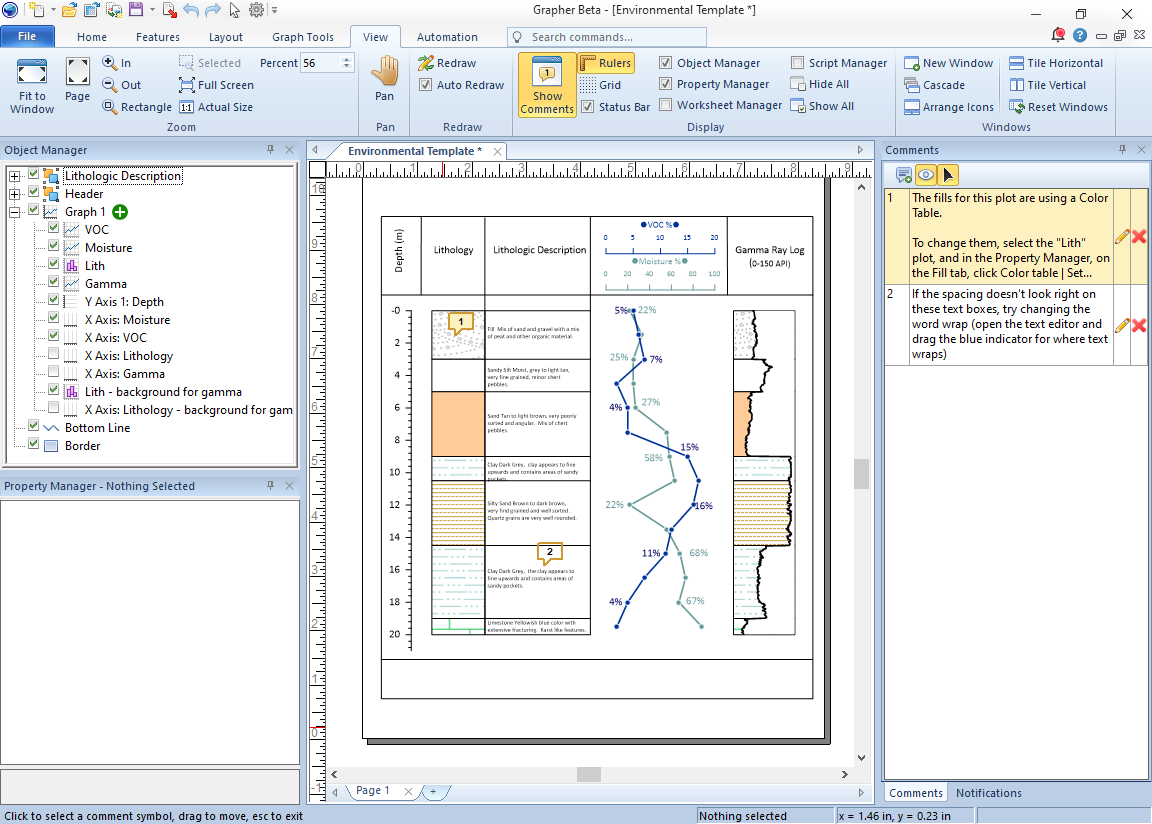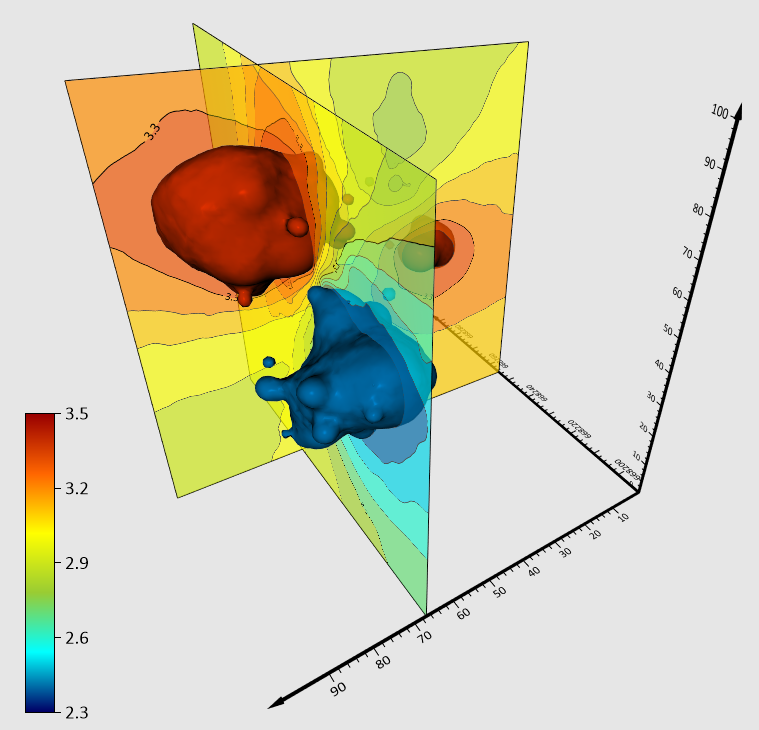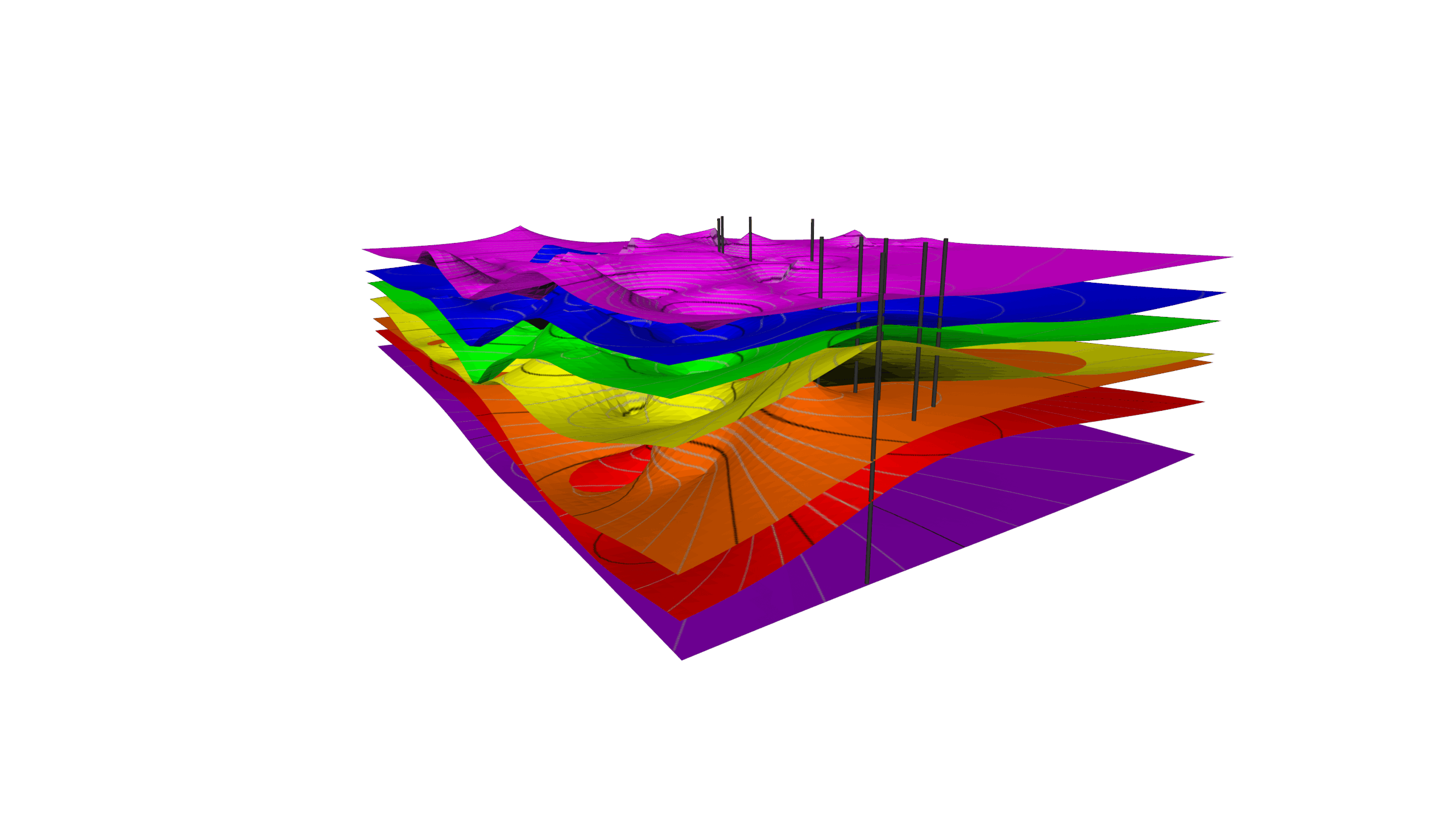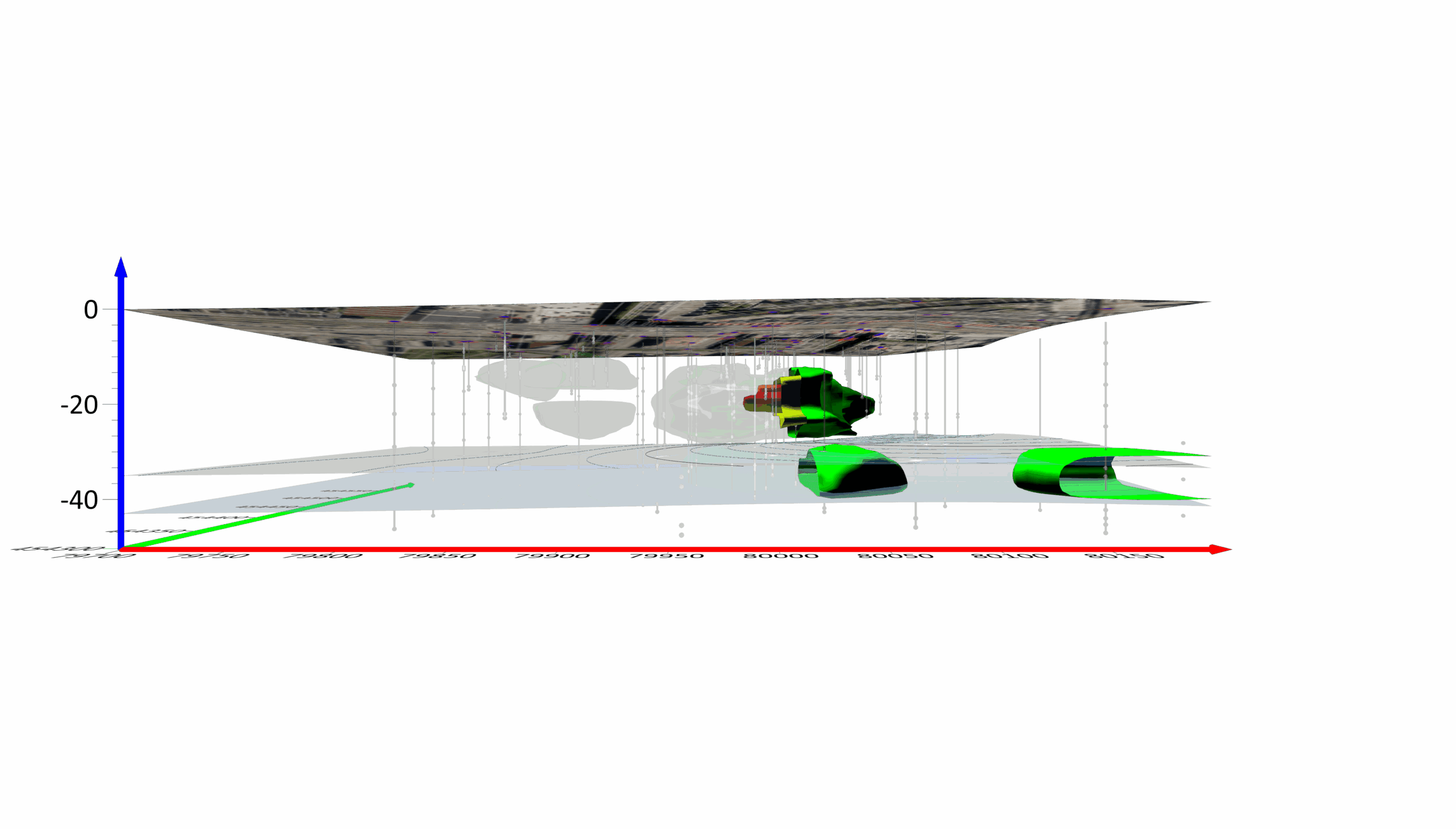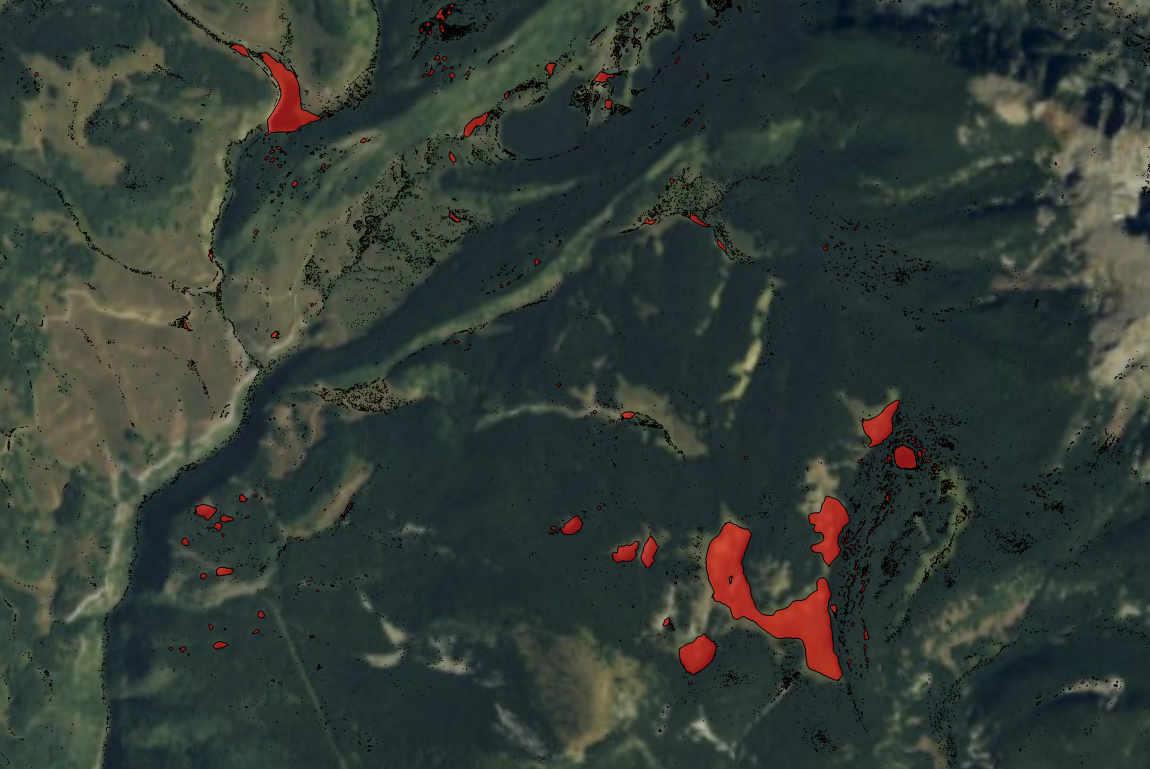Data Presentation That Makes an Impact: How to Communicate Insights Clearly
Data Presentation That Makes an Impact: How to Communicate Insights Clearly In geoscience and engineering, doing great data collection and analysis is only half the job. The other half—and sometimes the harder one—is communicating the insights that actually came from those efforts. No matter how rigorous [...]