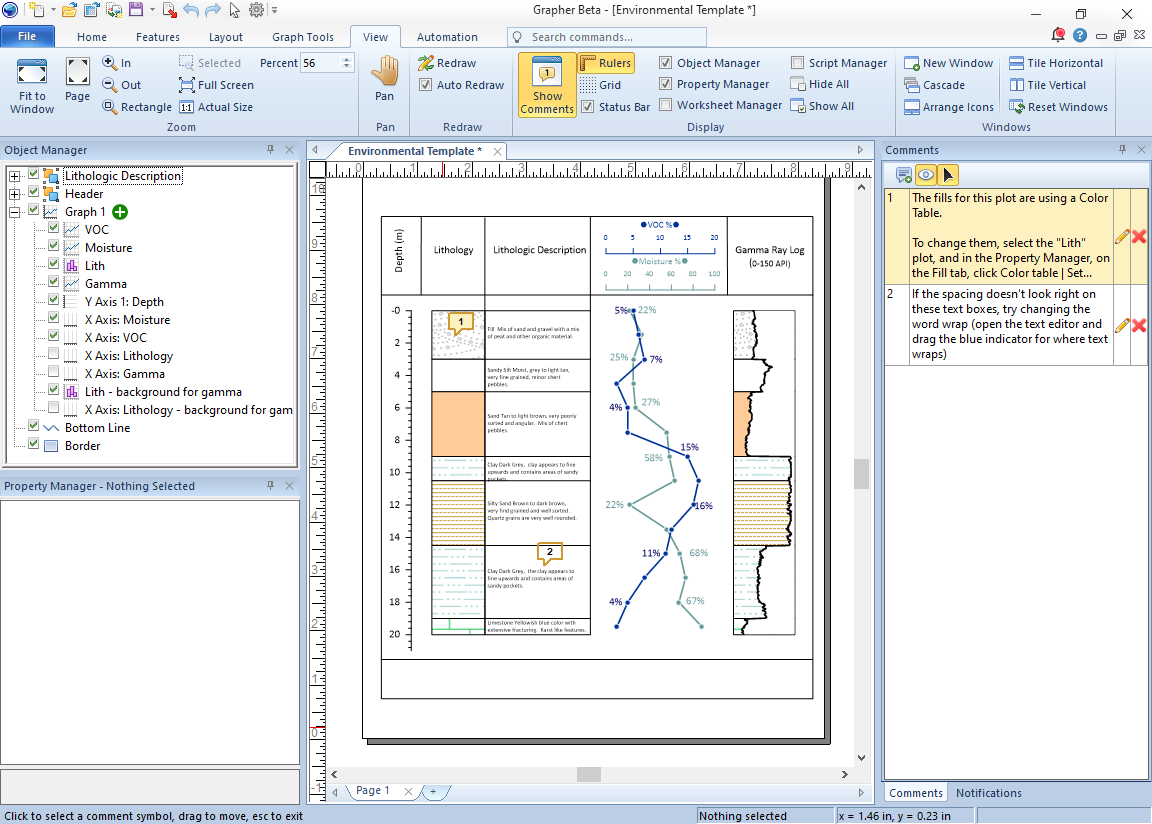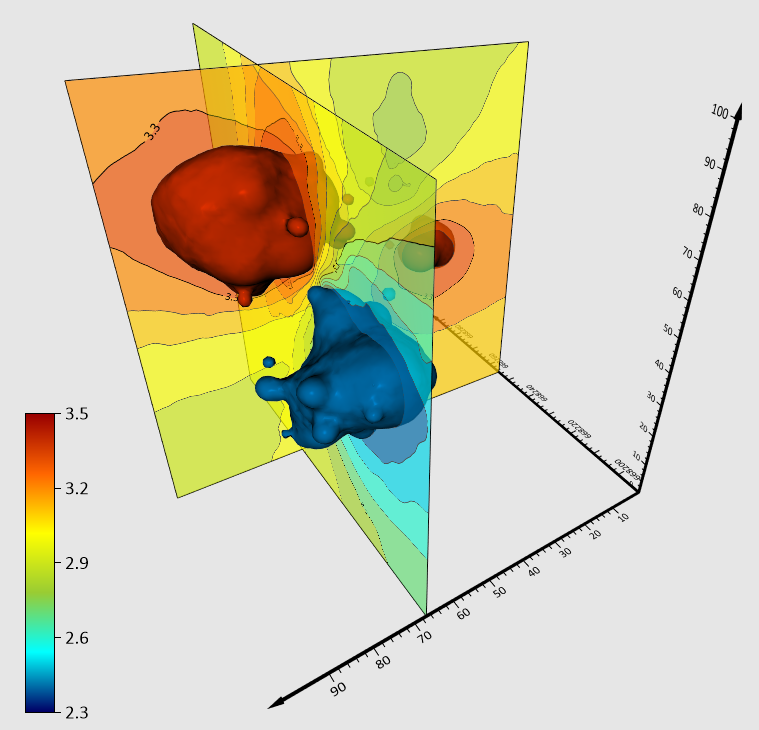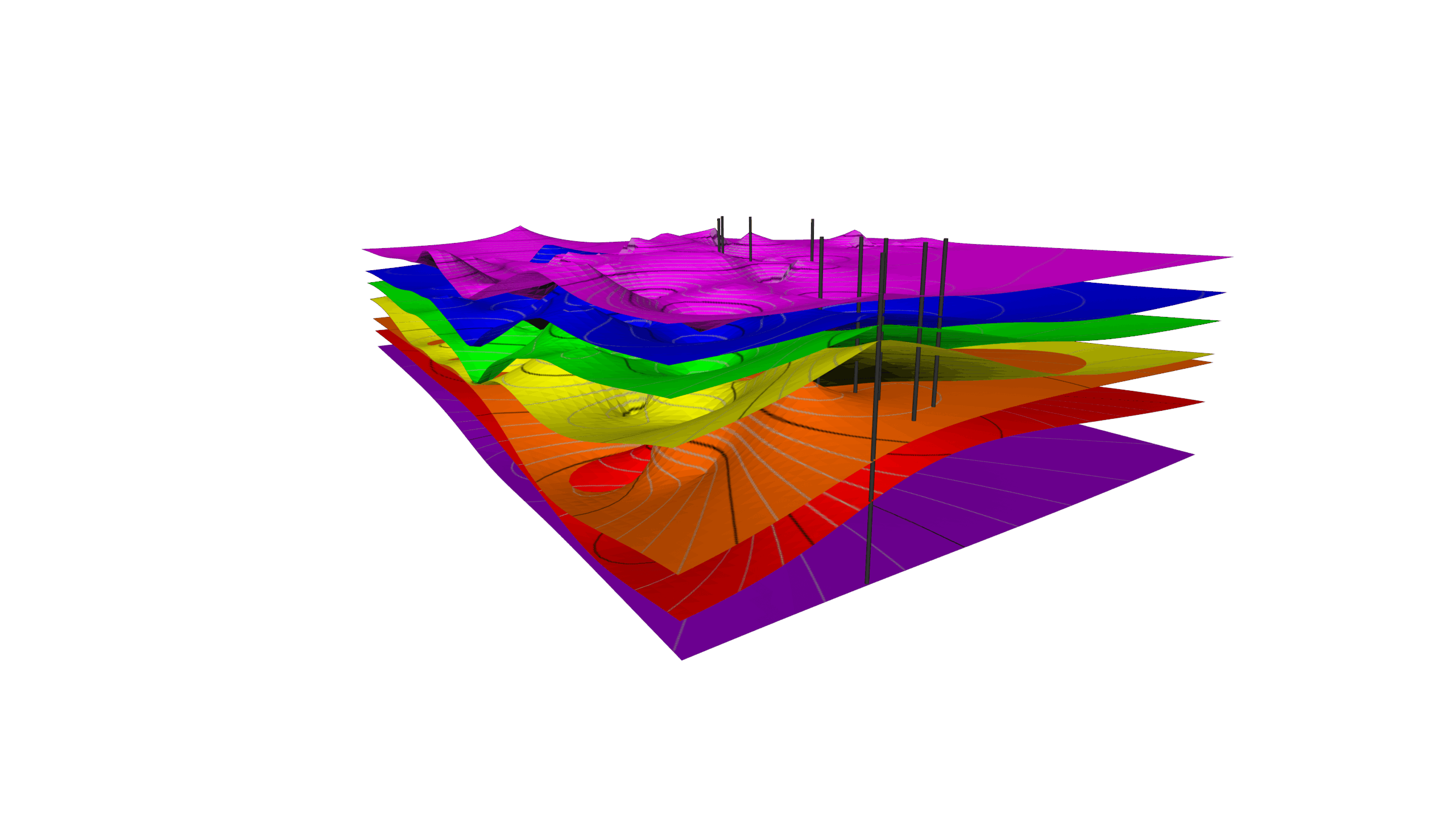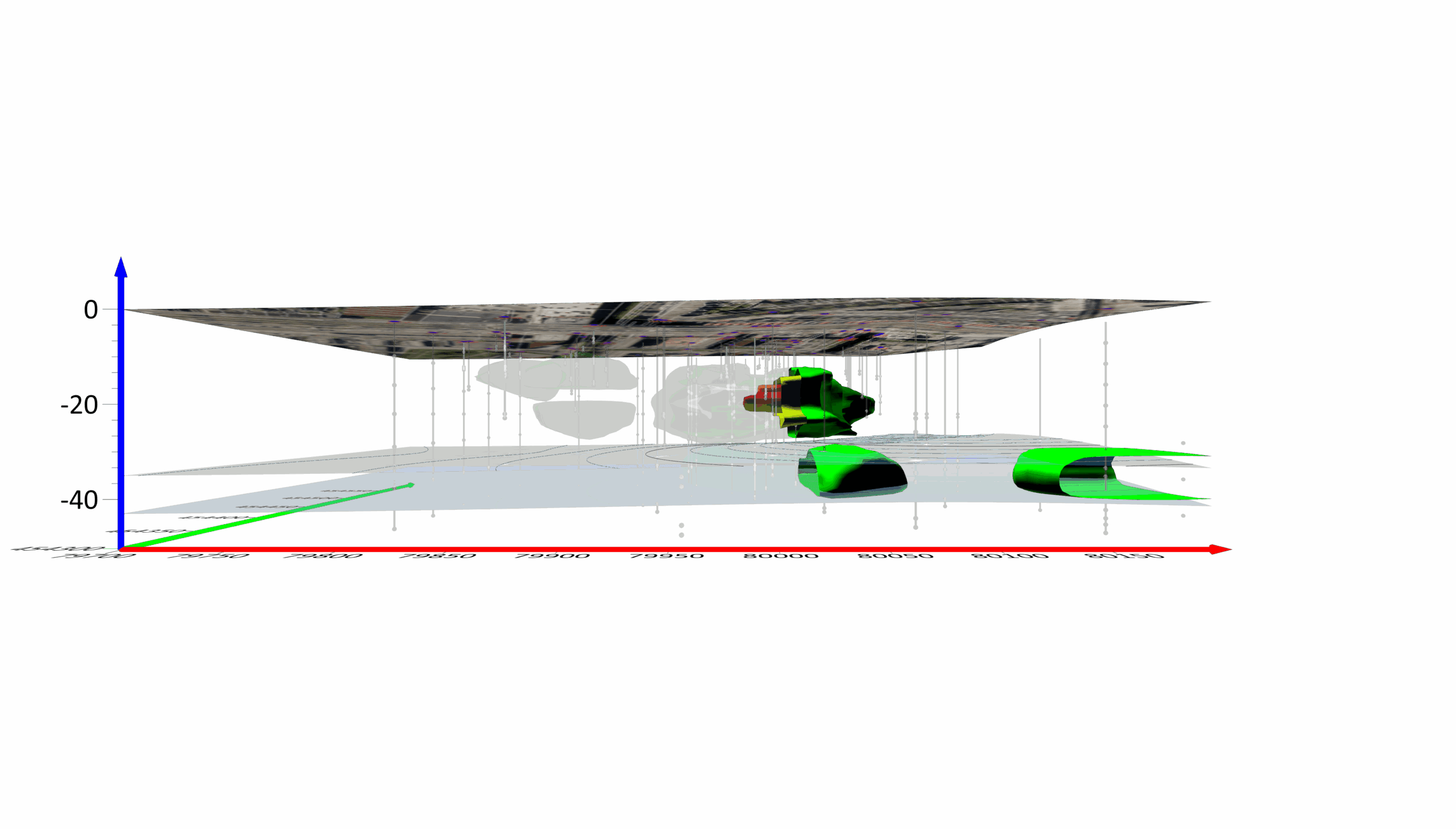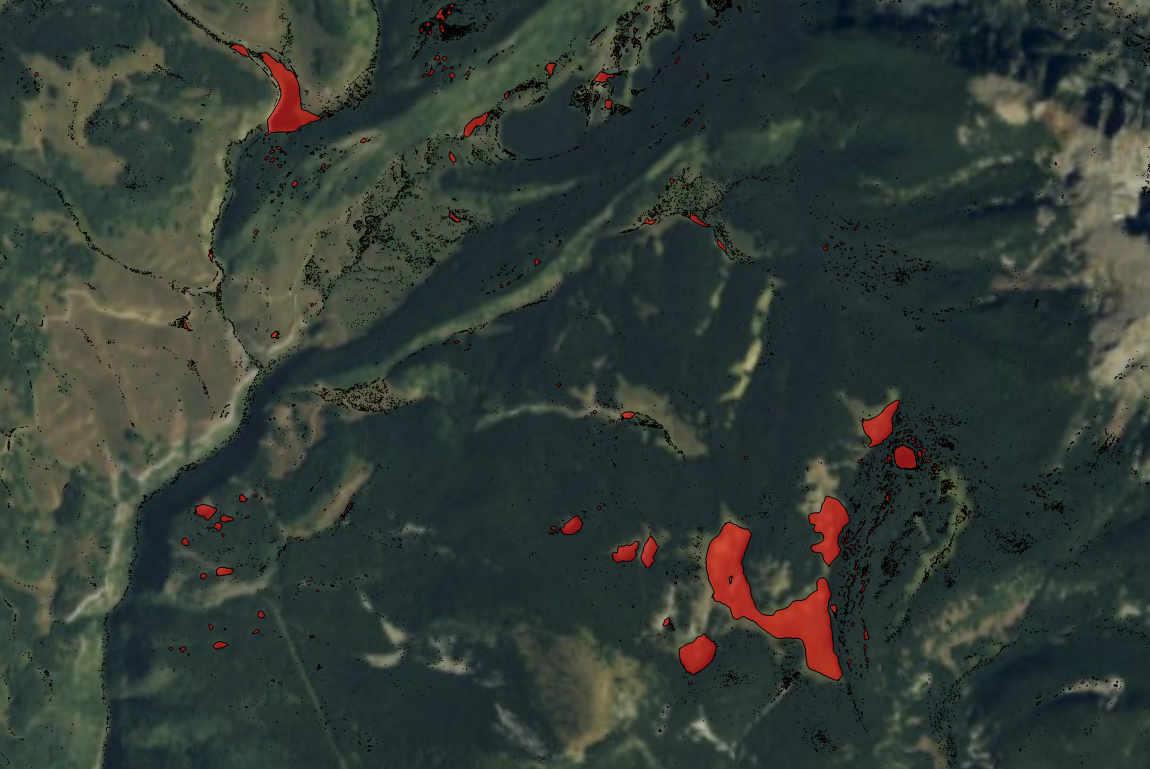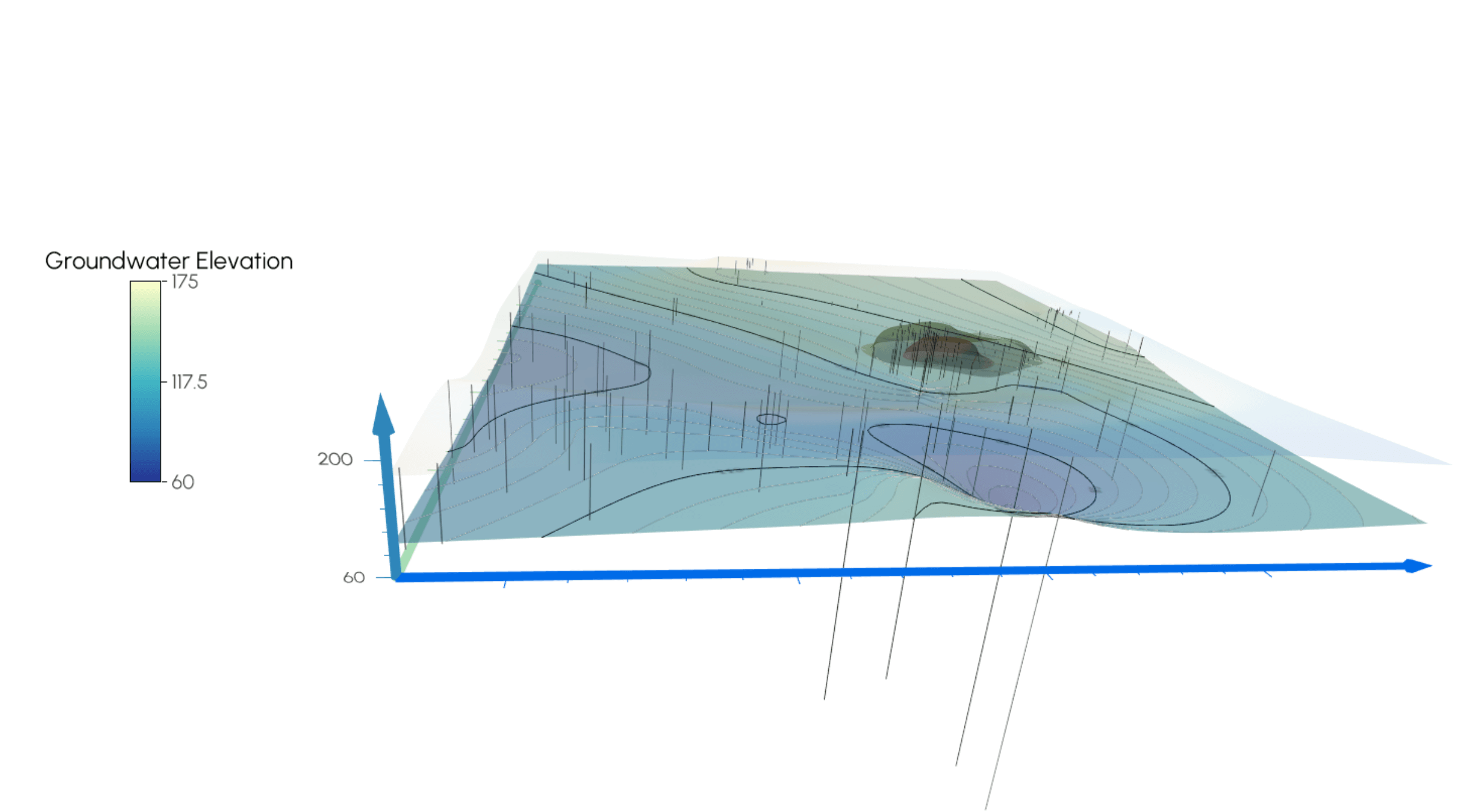How Better Project Documentation Makes You a More Effective Geoscientist
How Better Project Documentation Makes You a More Effective Geoscientist In geoscience, most professionals are laser-focused on data collection, analysis, and delivering high-quality final outputs, which means project documentation often falls to the bottom of the priority list. But weak documentation creates friction in every [...]