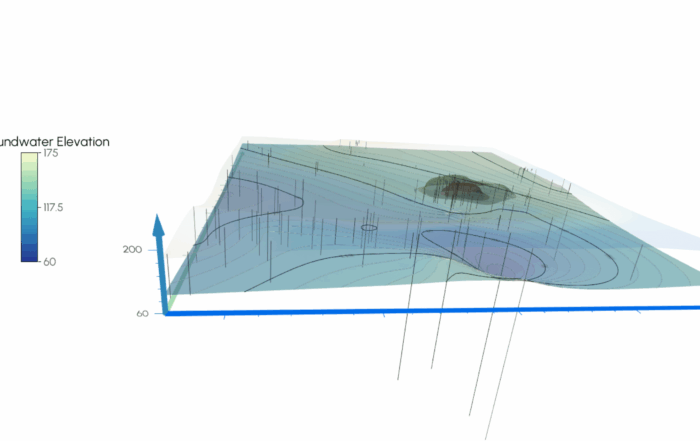Let Automation Do the Heavy Lifting: Say Goodbye to Manual Mapping Steps
In today’s fast-paced world, efficiency matters, and that’s especially true when it comes to creating maps. Stakeholders often need your visuals within a tight timeframe to make informed decisions. And while tools like Surfer make it easy to quickly turn data into stunning maps, there’s one powerful feature that often goes underused: automation.
Automation can streamline repetitive tasks and cut down on manual steps, helping you create polished maps faster than ever. However, you may not be taking advantage of it, and we’ll be honest: that’s a missed opportunity.
Who Automation Is Perfect For: Power Users and Occasional Mappers Alike
When you use automation, you replace tedious tasks with time for deeper analysis so you can deliver insights fast to stakeholders. That’s true whether you’re cranking out new maps every week or only visualizing data once a year.
For example, imagine getting new data on a regular basis and needing to create the same map over and over again for comparison. Manually setting up your gridding parameters, search radius, and resolution every time is not only tedious but also prone to inconsistencies. One small change to your settings and suddenly you’re comparing maps with different resolutions or gridding methods, leading to confusion and errors. What happens when automation steps in? You eliminate that issue by using a script that locks in your desired settings so every map you create is consistent and comparable.
But say you only need to create a map once in a while—perhaps once a year for a report or a presentation. If that’s you, you know how easy it is to forget the precise steps you took to create your last visualization. You may spend hours thinking, “What did I do to get that last map to look so good?” or “I can’t remember how to set this up again!” Automation takes away all that time spent wondering and worrying. Instead of starting from scratch and relearning your workflow, you can simply run the script you wrote before, so it can immediately produce the result you achieved last time.
Overcoming the Intimidation Factor: Automation Isn’t Just for Programmers
Even though the efficiency automation brings is clear, there’s still one major hurdle that can stop you from diving in: intimidation. It’s easy to look at a script for the first time and feel completely lost, especially if you don’t have a background in programming. You might see a jumble of unfamiliar words and symbols and think, “I’m not a programmer—this is gibberish to me!” It’s a totally natural reaction, but here’s the thing: it’s really not as hard as it looks.
Some of our team members had never seen a line of code before they started working at Golden Software. Like you, they looked at scripts and thought, “Nope, this isn’t for me.” But once you get past that first moment of doubt, you realize it’s actually pretty straightforward. All you have to do is take time to learn it, which may not sound super exciting. In fact, it may sound time consuming, especially if you only create maps a few times a year. But here’s a different way to look at it: even if you only make a map two times per year, writing the script once can save you hours down the road. It’s an upfront investment that pays off again and again.
How Surfer’s Scripter Makes Automation Easy
Now that you’ve learned the benefits of automation and why it’s not intimidating, what can you do if you’re ready to give it a try? Here’s the good news: Surfer has a built-in tool called Scripter, and it’s designed to make automation accessible—even if you’ve never written a line of code before. Scripter can open a script, which is a straightforward text file that includes a series of instructions for Surfer to follow, turning repetitive tasks into a streamlined, one-click process. It can help you quickly create many types of maps, including base maps, color relief maps, contour maps, 3D surface maps, and post maps.
All you have to do is write the script, and Scripter will handle the rest. It can open a project, re-grid new data, replace outdated grid files, tweak color schemes, update text labels with new information, export to PDFs, and save the updated file with a fresh name—automatically. You can even take it further by using scripts for grid editing tasks like smoothing, filtering, and performing grid math. All of these Surfer commands are fully supported in automation.
Also, if you’re worried about the learning curve, don’t be. We have plenty of resources to help you get up to speed. You can start by exploring the sample scripts included in Surfer’s program files. These examples are like cheat sheets—you simply walk through them line by line, and you’ll see exactly how the script commands work, how you should format them, and what information might be required. This insight can help when creating your own script. You can simply copy any relevant commands that you want to use, paste them into your script, and update as needed to fit your requirements and data. You can also change the filepaths in a sample script to lead to your data to try it out.
Our Surfer Help system is another go-to resource. It has two sections on automation: the List of Objects (which tells you everything you can create or update) and the List of Methods and Properties (which tells you what you can do). Together, these resources give you a complete guide to scripting in Surfer. However, if you want even more guidance, our Knowledge Base has an entire section dedicated to Surfer Automation. It’s full of how-to articles and examples to take you from beginner to confident script writer in no time. So, if you’re ready to eliminate repetitive steps while creating more consistent, accurate maps, Scripter is your ticket to automation without the intimidation.
A Final Note: Your First Step Toward Automation Mastery
In the world of mapping and data visualization, every second counts. Automation isn’t just a nice-to-have—it’s a game-changer that can quicken your workflow, freeing up your time for what truly matters. That’s why we recommend leveraging Surfer’s built-in Scripter tool. With it, you can start small, build your confidence, and watch how the steps in your workflow become effortless parts of your process. You don’t have to be a programmer. You just need a willingness to explore and a curiosity to learn.
Ready to see how automation can make your workflow more efficient? Use Scripter today to quickly turn your data into clear, compelling, and accurate maps.