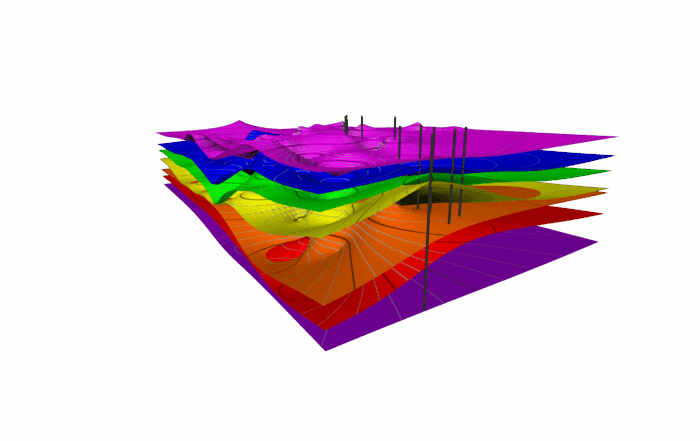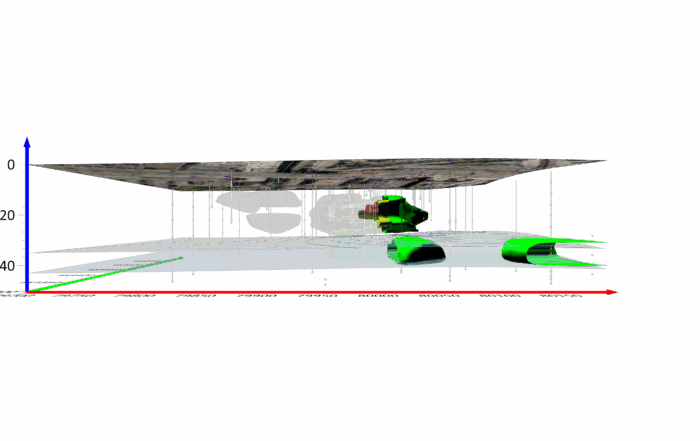Need Better Software? Here’s How to Build a Case Your Boss Will Support
A new software tool can be a game-changer for your workflow—but getting the green light from your boss to use it? That’s the real challenge. Maybe you’ve tested out Grapher or Surfer and already see how much faster, cleaner, and more efficient your work could be with these tools. But now you’re facing the next hurdle: convincing your boss it’s worth the purchase. The good news is that it can be done. You just need the right approach, a solid case, and the confidence to back it up.
Why It’s Worth Convincing Your Boss
Let’s be honest: pitching new software to your boss means putting both your names on the line. You can’t just say, “Hey, I like this better.” You have to say, “This will help me do my job better—and it will benefit you, too.” That’s the key: making the software advantageous to your boss and their reputation.
While company-wide goals matter, most people—including your supervisor—are more motivated by personal goals and pain points. So, if you can show how adopting a new software will directly help your boss hit their goals, get better results from your work, or reduce the time and hassle involved in reviewing deliverables, you’re much more likely to get a yes.
That’s why you should start by thinking through your boss’s perspective. How does the software make their life easier? Will it lead to fewer errors that reflect poorly on them? Can it produce better visualizations that are easy for clients or regulators to understand? If the new tool achieves what your boss cares about and makes them look good, you have a better chance of getting it approved.
What Makes This a Hard Sell
Although it’s critical to know how your boss will benefit from the software you’re interested in, it’s not always easy to get their approval—even when the advantages are obvious. That’s because you’re not just asking your boss to use new software. You’re often asking them to switch from something that’s already in place. That means they’re going to consider what the switch will cost in time, effort, and sometimes money.
For example, maybe your current tool isn’t great, but it’s familiar. Switching means time spent learning something new, updating processes, and possibly retraining team members. Even if the new software will make your workflow smoother in the long run, that short-term disruption might raise concerns.
Keeping that in mind, when you’re making your pitch, don’t just mention the expected benefits. Acknowledge the transition costs since your boss is already thinking about them, and explain why they’re worth it. If the new tool is in any way more cost-effective, easy to learn, or compatible with other software in your workflow, highlight that information. It can help remove any fears around the process of switching.
How to Make the Case (and Get a Yes)
Now, before you can explain why any transition costs are worth it and how your boss will benefit from using the new tool, you need to actually gather this information. How? It’s simple: if a customer-centric company has the software you’re interested in, you should rely on them.
For example, when you want to purchase a software license from us, you’ve got a team behind you that’s ready to build your case for using Surfer or Grapher. Our sales and customer success teams aren’t buried behind chatbots or 5-day email response times. They’re here. They’re real. And they’re experts who know how to answer tough questions to help you show the value of switching.
You can also enjoy a free trial to explore Surfer or Grapher in your real workflow. This can help you collect examples of how the software saves you time, reduces manual steps, or produces better visualizations. Those real-world examples can speak volumes when you’re talking to your boss.
Additionally, our Knowledge Base, Blog, and Help system can deliver the insight you may need to respond to technical questions. If your boss wants to know how long it’ll take to learn Surfer or Grapher, what kind of files our tools support, or how our software can fit into your team’s existing workflow, we’ve got resources that can provide insight.
Whenever you need more than written content or a quick response from our sales or customer success team, you can also book a demo. Our Business Development Manager Drew Dudley will walk through the questions your boss might have, provide the answers by showing what Surfer and Grapher can do, and support you if additional help or information is needed.
Ultimately, the best way to prepare to speak with your boss is to lean on the company that’s delivering the software you want to use. If they have a responsive team, a free trial, helpful resources, and a demo, they’ll equip you with the information you need to recommend the software to your boss.
A Real-World Example: Helping A Potential User Make the Case for Surfer
To show just how valuable it can be to lean on the company you’re considering when making your case internally, we’ll give a real example. Recently, our Business Development Manager Drew Dudley did a demo with a potential Surfer user. During the meeting, the person discovered how Surfer could improve their workflow and wanted to move forward, but they needed to address a list of detailed questions from their boss before getting approval. Specifically, their leadership team wanted to know:
- Is Surfer applicable to both geophysical and geotechnical service lines?
- Can it generate 2D and 3D visualizations of soils and bedrock profiles?
- Does it create contour maps and geological features like surface and groundwater elevations?
- Will it elevate the presentation quality of maps for client reports—surpassing what competitors offer?
- Is it affordable, and does it come with accessible support?
Drew had provided these answers to the potential Surfer user during the demo, so the person had the insights they needed to answer their leadership’s questions. However, because Drew wanted them to feel fully supported, he took things one step further.
Instead of leaving them to communicate all of the answers on their own, Drew offered to schedule another demo with their leadership team. That way, Drew could address all the questions, answer any additional inquiries, and ensure everyone had the clarity and confidence to move forward—without putting any pressure on the potential Surfer user to relay the information.
This is how we like to work at Golden Software. While many companies might leave you to pitch internally on your own, we offer to join you. Whether it’s running a second demo, tailoring one to your unique project data, or answering technical questions live during a meeting with your boss, we’re here to help you build a strong case.
In fact, when possible, we’ve gone as far as building custom demos with potential users’ datasets so their boss could see Surfer in action on a real-world project. We also record demos so potential users can rewatch them or share it with their leadership team later, making it easy to keep their boss informed and in the loop.
Convince With Confidence
At the end of the day, switching software isn’t just a technical choice—it’s a people decision. It takes communication, trust, and the willingness to think beyond your own goals. But with the right support, clear examples, and a strong case that’s tailored to your boss’s priorities, you can make it happen. And once you do? You’ll have the tools you need to work more efficiently, produce better results, and get more satisfaction from your work—all while showing your boss that saying yes was the smart move all along.
Curious to learn how Surfer and Grapher can enhance your workflow and visualizations? Download a 14-Day Free Trial of Surfer and Grapher to get first-hand knowledge of what these tools can do.