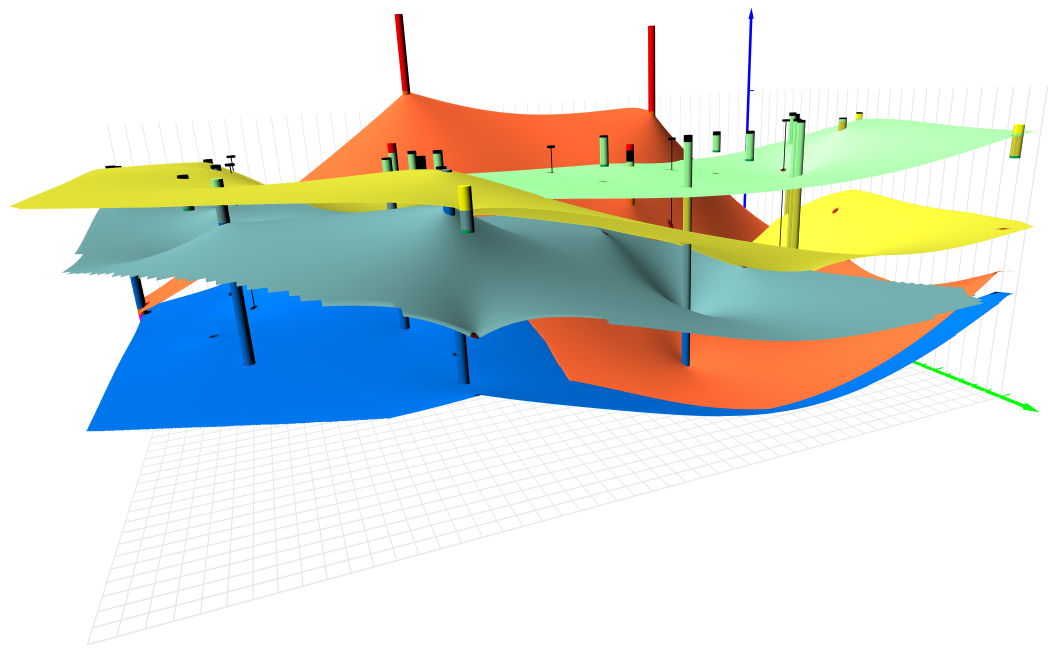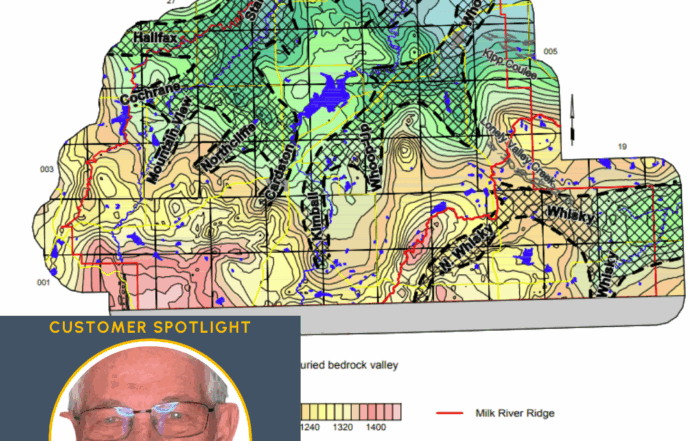Show Your Layers Clearly: Bring Your 3D Models Into Full View with Multiple Light Sources
Creating clear, accurate, and compelling 3D models is vital when you’re communicating complex subsurface information. But if your model includes multiple layers at different depths—like surfaces, drillholes, or isosurfaces—then you know that visual clarity can quickly become a problem. Without good lighting, you could leave key components in the dark—literally.
With Surfer’s multiple light sources feature, that problem is a thing of the past. You can now illuminate every aspect of your 3D model to provide the detailed insights stakeholders need, no matter what industry you’re in.
What Struggles Did People Face Without Multiple Light Sources?
To demonstrate why multiple light sources is such a gamechanger, let’s start by remembering the challenges you experienced without it. In the past, creating a well-lit 3D model was a balancing act. You only had one light source—typically placed right above the model—to make the top surface pop. But if your model visualized any subsurface data? Those components were often harder to illuminate under the surface. This meant you had to choose which layer mattered more: do you highlight your topography or your subsurface data?
If you didn’t want to answer that question, you could always turn off certain layers and adjust the lighting to favor what was left. You could also tilt the 3D model to get a better angle, or experiment with color schemes to make specific layers stand out. However, these methods were workarounds at best and left you compromising with your data visualizations.
Illuminate Every Layer: What You Gain With Multiple Light Sources in Surfer
Fortunately, you no longer have to choose a workaround or determine which layer of your 3D model to highlight. Surfer’s 3D View now supports up to four light sources that can either be point or directional, giving you full control over how your data is illuminated—no matter how many layers or Z-levels you’re working with.
Want to highlight topography from above and simultaneously spotlight your drillholes or subsurface structures from below? You can do that with ease. You’re no longer constrained to a single direction of light, which means you can bring clarity to every layer in your model—from surface terrain to underground formations.
The result? Your 3D models are clearer, more balanced, and much easier to interpret. Whether you’re working with isosurfaces, grid-based surfaces, or a combination of drillholes and terrain, you can add as many lights as needed to achieve the following:
- Illuminate features at different depths simultaneously
- Eliminate distracting shadows that obscure key data
- Produce polished, presentation-ready images
- Communicate spatial relationships more effectively
- Create visuals that resonate with both technical and non-technical audiences
Even better, this new feature is intuitive to use, so you won’t experience a big learning curve or complicated workflow. Just place your light sources where they’re needed so your 3D models become more than just visualizations—they become powerful tools for insight and decision-making.
When Should You Use Multiple Light Sources?
Now, how can this new tool enhance the work you’re doing in your specific field? To demonstrate how multiple light sources can improve 3D models in different scientific industries, here are real-world examples to illustrate how this new feature positively impacts any type of work you do.
1. Environmental Management
You’re modeling contamination plumes using an isosurface and a topographic surface. Multiple light sources equip you to light the terrain from above and the isosurface from the side or below, so stakeholders can easily visualize the extent and location of subsurface contamination.
2. Water Resources
You’ve combined groundwater elevation data with a surface layer representing land topography. Using multiple light sources, you can illuminate the ground surface from one direction and the water table from another, helping you clearly show where water is moving through the system.
3. Engineering
When evaluating a construction site, your 3D model might include a surface layer with topography and drillhole data showing bedrock depth. With lighting placed above and at an angle, both the surface and the borehole data are visible—ideal for project planning and risk assessment presentations.
4. Resource Exploration
In a mining context, you might overlay drillholes with a 3D isosurface that outlines an ore body. Using multiple light sources helps make both the exploratory drilling paths and the estimated deposit area pop in the same view, aiding communication with investors or internal stakeholders.
5. Archaeology
You’re visualizing excavation layers overlaid with ground surface data and points of interest from historical digs. With multiple light sources, you can highlight the current ground level and the underlying features at various depths, making it easier to interpret the timeline of discoveries and site formation.
Show Your Data in a Whole New Light
Surfer’s new multiple light sources feature doesn’t just make your 3D models more compelling—it makes them clearer, more intuitive, and easier to interpret. Whether you’re presenting your work to a regulatory agency, a client, or your own team, the ability to clearly show all layers of your model is a major advantage.
You no longer have to compromise visibility or resort to time-consuming workarounds. With multiple light sources, your 3D models can finally communicate everything you want effectively.
Want to try it out yourself? Download a 14-day free trial of Surfer and head into 3D View to give your model the lighting it deserves!